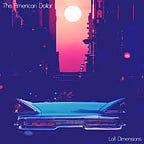Nothing ever really gets erased on the internet.
We’ve all heard the saying before. Some, more than others, are concerned with their safety and privacy in this digital world we live in. They may be more careful about revealing their full name or birthday on public sites. And some might think, “as long as I don’t do something stupid like post my SSN on Twitter, I should be fine, right?”
Right?
Unfortunately, no. It takes much more than that to really be private online. Most people don’t know how much companies really track and store their information, or even why that’s such a bad thing.
What do I mean by privacy?
James Potter writes about the four ideas that categorize privacy.
- There are some pieces of information about ourselves that we do not want to share with everyone.
- Privacy is variable: there are some things we are okay with sharing with some people, like friends or family, but not others, like advertisers.
- Individuals should have the right to control information about themselves. If someone else takes control of someone’s personal information without their permission, that is an invasion of privacy.
- We expect that our privacy will be respected. If someone discloses information to someone else, they expect them to keep it private. They can only share it with explicit permission from the holder, or at the bare minimum, let them know that their information was shared.
These all seem like pretty simple ideas that should be respected without question. And yet, each of these principles are constantly violated by mass media businesses and other organizations. These invasions are due to a few reasons. For one, the widespread use of technology for storing and transmitting information. Secondly, regulations and laws that are in place tend to favor large corporations over consumers. And lastly, there is hardly any public awareness about the issue. People do not know how much privacy they’ve really lost (Potter, 2021).
How your information is tracked
The first thing to understand is how information is stored and shared by third parties. These are typically large businesses that create huge databases of individuals’ personal and private information, collecting it all from numerous sources. Acxiom Corporation is one of these companies. They contain data on 96% of all American households. And this data is extensive. They know your phone number, your educational level, your health issues, and even what hand you write with (Goodman, 2015, as cited in Potter, 2021). According to Acxiom, their data is drawn from “publicly available information, information from surveys and data from other providers.” Acxiom sells this data to marketers so they know how to target people individually.
Online, your web browser uses cookies to track you. Cookies are used to save information about you when you visit a website. Many cookies are often useful to the consumer, such as when you save your login/password on a website you use regularly or are adding items in an online shopping cart. But cookies can also be used to extensively track your information and target ads at you. Some cookies disappear once the user leaves the website, and other types, called persistent or multi-session cookies, remain on your computer and record your information long-term. Since there are such different levels of data collection, it’s important to be mindful of the types of cookies you allow on your computer and browser.
By having your private information available at such a widespread level, your sensitive information could be a victim to hacking or criminal theft. Or companies learn how to target you and control your internet habits. Personally, I just dislike the idea of non-privacy online. And considering how much of our lives exist solely on the internet, it could be a real danger if that information got into the wrong hands.
Some people might be more comfortable than others with giving companies their personal information. They prefer more personal ads and recommendations and are willing to lose a bit of privacy to have those benefits. But the more information you are willing to share, the more you’re at risk for cyber crime. Identity theft is one of the dangerous consequences to losing privacy online, as it can cause a lot of damage to their victims. If someone steals your information, they could spend your money and ruin your credit, putting serious obstacles in your life. And it’s pretty hard to appeal your case as a victim of this crime. But is everyone’s inevitable fate to lose complete control of our identities through the internet? Not necessarily.
What you can do
While it might seem like attempts to gain privacy online is like fighting a losing battle — since, after all, you aren’t going to stop using the internet — there are actually quite a few preventative actions you can start taking today to keep yourself safe.
Change your default browser and search engine
First up, let’s cover the basics. I’m talking about your browser and your search engine. NordVPN ranked the best browsers for safety and privacy. The top-rated browsers don’t store your information or share it with third parties. Up at the top of the list you’ll find Firefox, Epic, and Tor Browser. Changing your default browser on your laptop or computer is very easy, and best of all: free.
Chances are, you’re reading this on Chrome, since it’s the top choice for about 65% of people globally. Or you’re in the near 20% of people using Safari on an Apple device. Google, as many know, is notorious for its lack of security and privacy for its users. They use your location, browsing history, and other personal data to target ads at you. So if you’d rather not have your every search and site you click stored in a large database, I’d recommend something like Firefox instead.
The below statistics show just how much Chrome, and even Safari, dominate over other browsers in the global market share.
Switching your default browser on your computer is as quick as pressing a button. If you’re more of a mobile user, there are plenty of search engine apps you can download in the app store, such as Firefox or DuckDuckGo. These quick changes don’t take much time, and they are the first steps towards having a secure internet experience.
Evaluate your email
Just like Google Chrome, Gmail is the most popular choice of email for people to use. By a lot. According to TechJury, “Gmail remains the most popular email platform with over 1.8 billion users worldwide.” And most people have more that one account. So that’s why it’s important to cover what actions you can take just by going into your Google account settings.
Check out the video below to cover some basic security tips with your Google account.
These are great tips for keeping your Google account secure, but if you really want a truly secure email, Gmail definitely isn’t your best bet. VPNPro lists their top recommendations for email providers that are known for their security, and don’t track or store any of your information. ProtonMail and Tutanoga are their top-rated secure email providers that offer both free and paid services.
Use a VPN
A VPN, or Virtual Private Network, is used to encrypt your data and internet traffic from the network you’re using it on. This can be helpful in both public and private settings. For example, if you’re using a public Wi-Fi service, you can guarantee that your data is protected from anyone who might be monitoring the network. And if you use a VPN when connected to your home Wi-Fi, you can prevent your ISP from selling your data to third parties. A VPN is also used for location spoofing and bypassing censorship. VPNs give their users a cloak of invisibility online, and offer a safety net for ensuring data encryption. Both free and paid VPNs are available, but be careful when choosing your product. Some VPN companies sell your data to third parties, so it’s important to make sure yours is safe. VPNoverview provides an extensive guide for choosing a free and safe VPN for those on a budget.
But most of all: practice good internet habits
Using VPNs, tracker blockers, and alternatives to Google are all great ways to protect your privacy online. But the most effective way to stay safe is with your actions. That means you should always be conscientious of where you give your personal information online, and make smart choices. Activate Two-Factor Verification and use different passwords across accounts. Monitor your device and browser settings so you know just how much information you agree to share with third parties. And always be mindful with what you decide to post online, because nothing ever really gets erased on the internet.
References
Potter, J. W. (2021). Media literacy. SAGE Publications.